Sunday, October 28, 2007
Unplug vids from sites like youtube
 One of the most attractive features of Mozilla is that it's an open source environment and so developers around the world join together and make excellent addons.Once such addon is the Unplug.Its an very good plugin for ripping off video clips from video sharing sites such as youtube.Once the addon is installed it will be shown in the top right corner on the navigation bar.So if you want to download and videos of Youtube just select the video you want and on the window where the video starts to buffer just click on the unplug icon on the top right and you will be returned an page similar to this..
One of the most attractive features of Mozilla is that it's an open source environment and so developers around the world join together and make excellent addons.Once such addon is the Unplug.Its an very good plugin for ripping off video clips from video sharing sites such as youtube.Once the addon is installed it will be shown in the top right corner on the navigation bar.So if you want to download and videos of Youtube just select the video you want and on the window where the video starts to buffer just click on the unplug icon on the top right and you will be returned an page similar to this..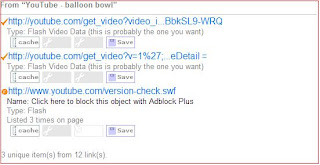 From that window just select the first option which says that "this is probable the one you want" and download should start.Then view the video with an FLV player when ever you want from your desktop.
From that window just select the first option which says that "this is probable the one you want" and download should start.Then view the video with an FLV player when ever you want from your desktop.





0 Comments:
Post a Comment
<< Home